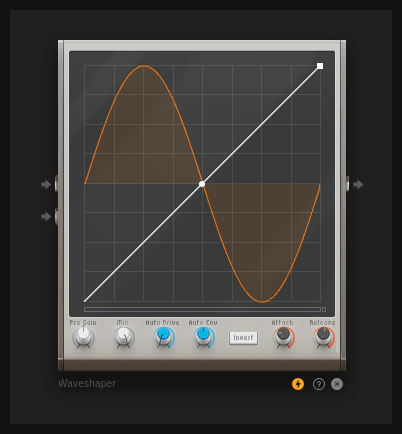Waveshaper
The Waveshaper allows you to transform a signal via a transfer function defined by a custom curve. Double-click the canvas area to create a new curve handler. The white line represents the transfer curve while the grey line represents the emulated output of a sine function. The x-axis corresponds to the input value while the y-axis is the processed value. According to this, a diagonal transfer function will have no effect to the incoming signal. The ‘auto’ drive and envelope parameter will follow the incoming (or side-chained) signal to mix between the original or mapped signal. This can be used to only apply the full effect when the incoming signal is also busy. The Waveshaper supports 2x oversampling (default). Use this to create different types of distortion.