Booster
Sometimes, the performance in the webbrowser is not enough: audio might be glitching, and MIDI latency might be unusable.
For these cases, we provide the Booster application, allowing you to run the audio engine natively on your computer.
To use the booster, install it from one of the sources below, then launch it. A small system tray icon should indicate that the booster is running.
After starting, go to studio.audiotool.com as usual. The text “Booster” (instead of “Worklet”) at the bottom of the website should now indicate that Audiotool successfully connected to the booster and is now running with the booster as audio engine.
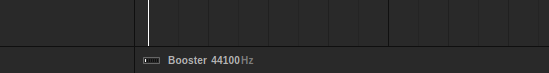
Installers
If you’re using Chromebooks, check the specific version of your laptop; it might be possible to install the Linux package.