Rasselbock
The Rasselbock is in essence a re-sampler with 7 built-in effects. What makes the Rasselbock different is that has 5 separate channel outputs (not including the master output). This makes it possible to route effect pedals through the device and trigger them in real-time by drawing blocks onto the sequencing grid. You can decide how big the blocks are before you add them to the sequencing grid by toggling through the different snapping options. The Rasselbock has a multitude of features and can be used in many different ways in your Audiotool arrangements. The Rasselbock can be used subtly to simply pitch down one specific sound or instrument, to reverse a sound, or to add a scratch but The Rasselbock could also be used to completely change a sound or to totally change the structure of your track depending on where in your processing chain you use it.
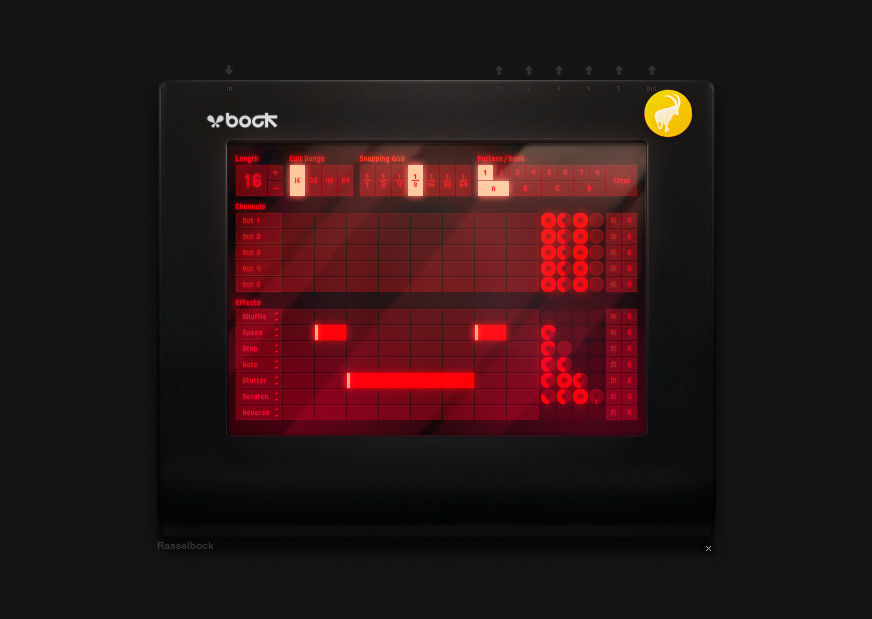
Pattern Options
Like the drum machines and other devices which include internal sequencers The Rasselbock has 4 pattern banks A, B, C and D with each pattern containing 8 possible patterns and an edit range of 64 steps.
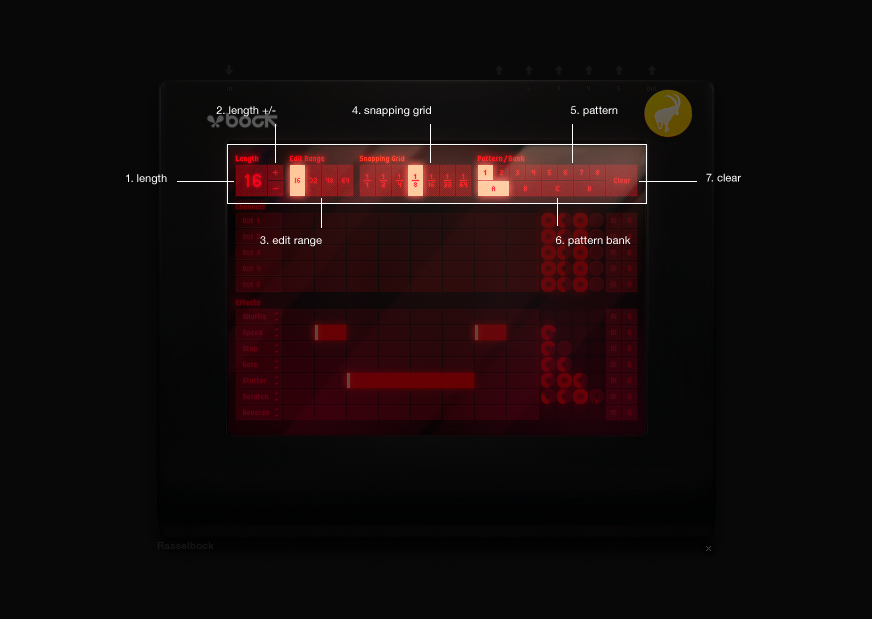
length - Displays the length of your sequence.
length +/- - Allow for the length of your sequence to be increased or decreased. TIP! Holding down SHIFT while selecting these buttons will allow you to double of half the number of steps in your sequence, from 2-4, from 16-32 etc.etc.)
edit range - The sequencer contains 16 step buttons but the Beatbox 8 allows for sequences up to 64 steps long. This control allows for you to use the same 16 buttons to edit a 64 step sequence by reusing the same step buttons to edit different parts of the sequence.
snapping grid - The snapping options allow definition of the size of the blocks that will be drawn on the sequence grid. NOTE: When drawing blocks on the sequence grid it is possible to hold the mouse down and drag smaller blocks to make them bigger.
pattern - Allows for toggling through the device’s internal patterns within the selected pattern bank.
pattern bank - Allows for toggling through the device’s different pattern banks (A, B, C and D)
clear - Deletes the currently selected pattern.
Outputs
The 5 individual outputs across the top of the Rasselbock are triggered or opened only when a block has been drawn onto that output’s channel in the grid, for example, if there is a block drawn onto outputs 1 and 2 then the signal from the Rasselbock will be outputted through outputs 1 and 2 (as well as the master output if plugged in) but not through outputs 3, 4 and 5. This makes it possible for you decide exactly when your arrangement will be diverted through the 5 separate outputs. They could all be triggered at the same time or individually. This is useful if you only want part of the arrangement to be processed by an effect or by a chain of effects. All of the outputs have a set of controls to the right of the grid as well as mute and solo buttons for each channel.
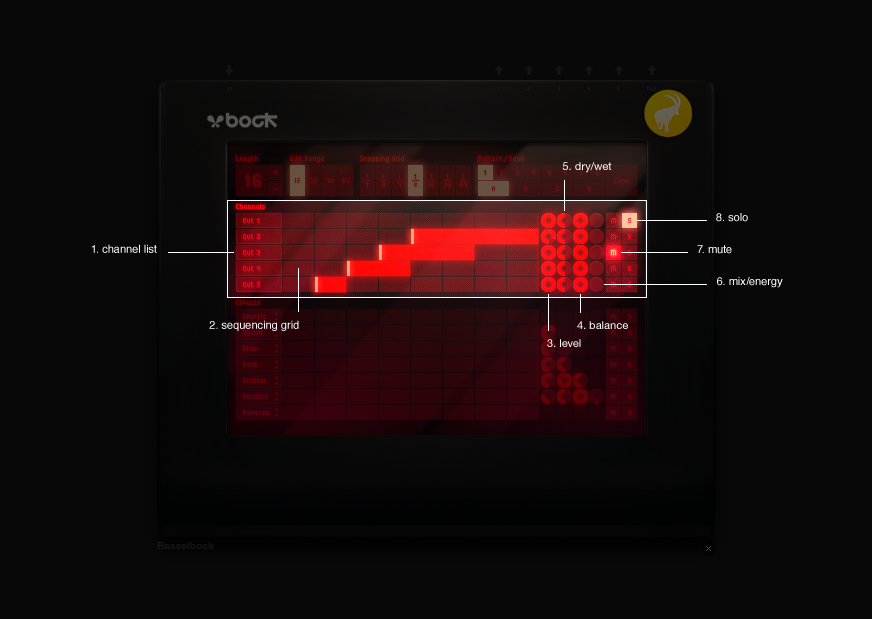
channel list - Lists the output channels.
sequencing grid - Open the output channels by drawing blocks onto the grid.
level - Output volume (individual to each channel).
balance - Panning control, left speaker/right speaker (individual to each channel).
dry/wet - The wet/dry control allows adjustment of how much of the signal going through one of the individual outputs is mixed with the signal going through the built-in effects. Dry being that the signal is not mixed with the signal going through the built-in effects and full wet meaning that the 2 signals are mixed 50/50 (individual to each channel).
mix/energy - Mix and energy are the 2 possible modes for each channels dry/wet parameters. Mix will mix the 2 signals without making any adjustments giving the signal a higher amplitude. Energy will bring both signals down in amplitude so that when they are mixed there is not a drastic jump in the amplitude of the output signal (individual to each channel).
mute - Mutes the corresponding output channel.
solo - Plays the corresponding channel alone, while muting the other output channels.
Built-in Effects
The 7 built-in effects can be added to the sequence by drawing blocks onto the sequence grid in the same way you would trigger the output channels. What is different with the built-in effects is that the effects can be dragged to new positions in the list. The highest effect in the list is the effect that is being applied to the signal first and the second effect will be applied second and so on. All of the effects except for the shuffle and reverse have their own set of parameter controls. All of these features together make the Rasselbock an extremely powerful device since there is a multitude of different effect combinations that can be assembled. Like the output channels each effect has a mute and solo button for muting that effect or for playing it alone.
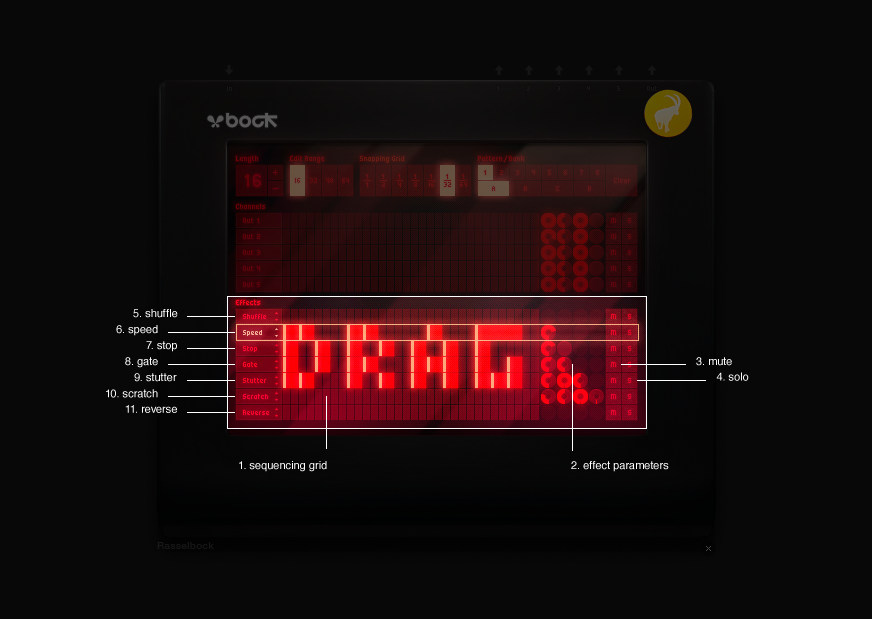
sequencing grid - Blocks can be drawn into the sequencing grid. Drawing blocks in the sequencing grid will activate the corresponding effect at whatever position the block or blocks are drawn into the grid.
effect parameters - Each effect has its own set of parameter controls specific to that effect.
mute - Mutes the corresponding effect.
solo - Plays the effect alone while muting the other effects.
Shuffle - The shuffle effect does not work in the same way as the shuffle function on the drum machines or other device that include internal patterns. The Rasselbock shuffle effect will randomise the signal, although this is not completely random since adding the same sized block to the same position on the grid will create the same effect.
Speed - The Speed effect allows for the speed of the sample or instrument to be lowered by lowering the signal’s pitch.
Stop - Stop will stop the sample or instrument.
Gate - The Gate effect mimics the effect of the Gate effect pedal only that the Rasselbock’s gate is automatically synced to the rhythm of the sample or instrument which is inputted.
Stutter - The Stutter effect works by taking whatever sound is at the start of the block and repeating it until the end of the block.
Scratch - The Scratch effect simulates a turntable style scratch. Like the other built-in effects the length of the Scratch effect is determined by the length of the block drawn onto the sequencing grid.
Reverse - The Reverse effect will simply reverse the sound, although only the last half of the block will be reversed. Only the send half of the block will be reversed because the Rasselbock needs the first half of the block to record the sound into its internal buffer before playing it back again in reverse.